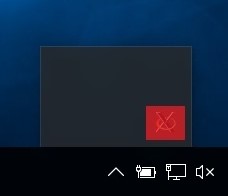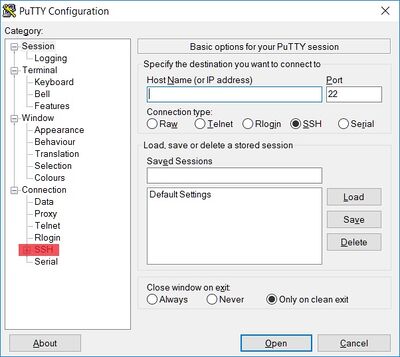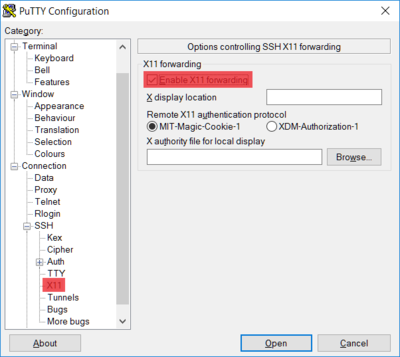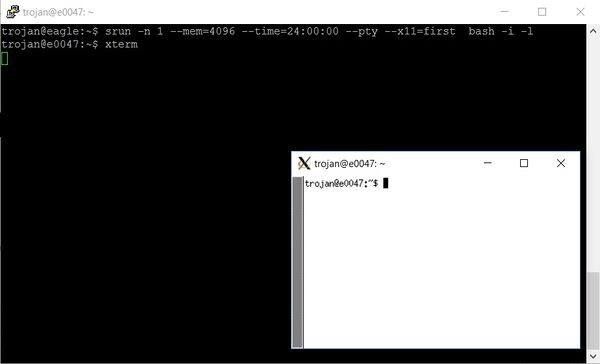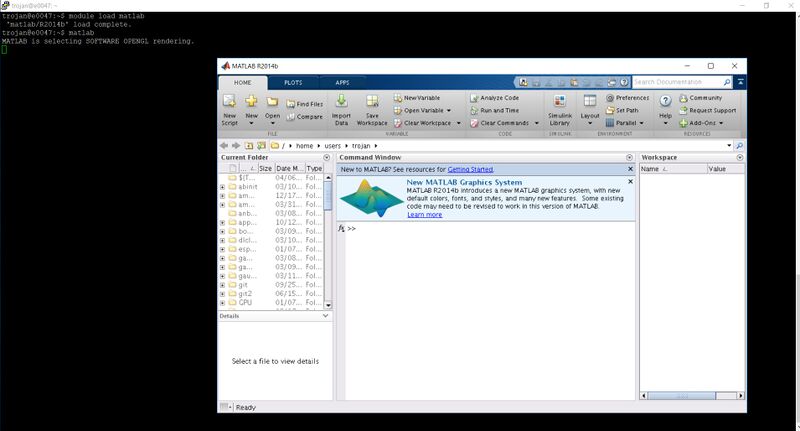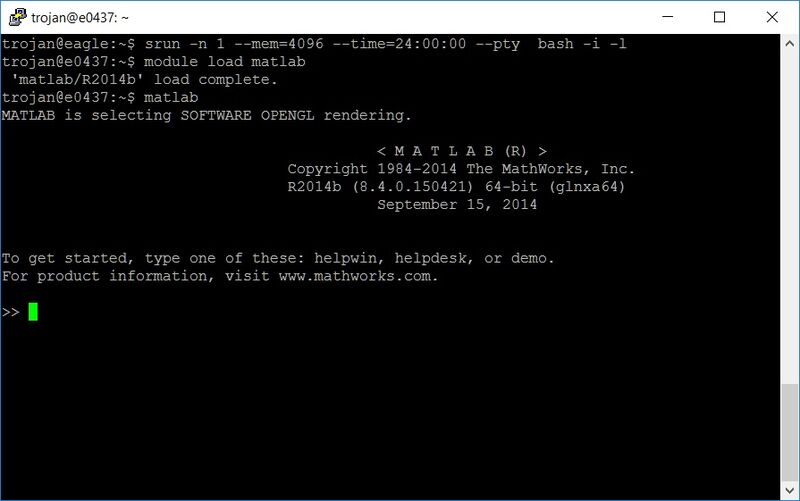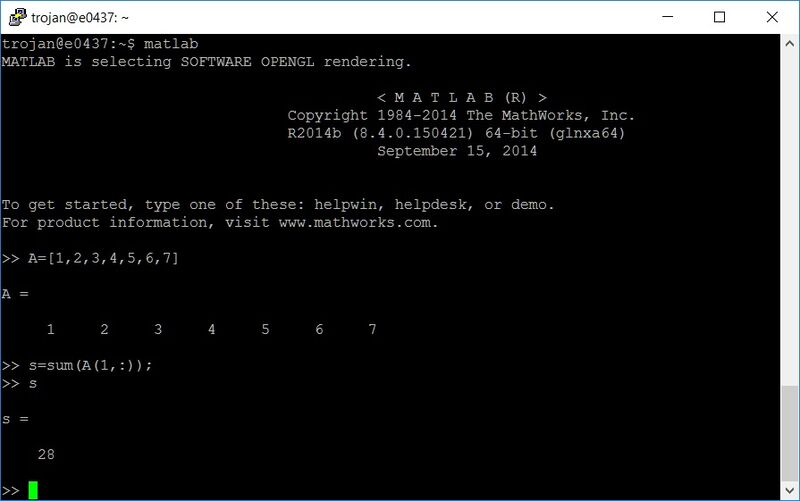Matlab
Program description:
MATLAB is a universal software environment for scientific and technical calculations and visualization.
Versions:
Name: matlab Version: R2014b Platforms: x86-64 Category: Scientific URL: http://www.mathworks.com/products/matlab/
Below is how to load the module into the software:
Module loading reference
Matlab can be run in two modes - in batch mode and in interactive mode with graphical or text interface.
Example run in interactive mode using X server (GUI):
Windows
To run the application in graphical mode in Windows, an X server must be installed on the local machine (e.g. Xming - https://sourceforge.net/projects/xming/ or MobaXterm - http://mobaxterm.mobatek.net/)
After installing and starting the X server, the following icon will appear on the left side of Windows:
Then start the X server and log in to the machine, e.g. through the Putty program (http://www.putty.org/) with active redirection to the X server.
To start redirection to the X server, click the SSH tab from the drop-down list on the left side of Putty.
Next, select the X11 tab and activate X server redirection (Enable X11 forarding)
Linux
To run an X server on Linux, log into the machine with the X redirection
ssh -X eagle.man.poznan.pl
After logging in to the machine in Windows or Linux, we start the interactive mode by executing the following command:
srun -n 1 --mem=4096 --time=24:00:00 --pty --x11=first bash -i -l
To check if the redirection to the X server works correctly, we run xterm
xterm
Then we load the Matlab module
module load matlab
An example of using the modules can be found on the Modules page below.
When the module is loaded, we start Matlab.
matlab
We get the graphical interface of the Matlab application
Example run in interactive mode text console:
We log in to the machine and start interactive mode
srun -n 1 --mem=4096 --time=24:00:00 --pty bash -i -l
Then we load the Matlab module
module load matlab
An example of using the modules can be found on the Modules page
When the module is loaded, run Matlab in text mode
matlab
Sample calculation
A=[1,2,3,4,5,6,7]
s=sum(A(1,:));
To get the calculation result, enter the name of the variable
p